Help
with the setup
RentRabbit is easy to understand and start working on its own, but sometimes it is necessary to transfer existing data and process from the old approach of doing business
We will help you do it quickly and safety!

The manager handles
the connection step by step!

Learn your business
processes and advice you
on the best way to make
your transition
rights & roles
processes
& data
with lessees
Transfer data
from popular sources
automatically

Relational databases
Warehouse management systems
Excel & 1C
XML and other text formats
We help you to transfer complex data manually Our expert will personally help customer's employees to transfer everything necessary.
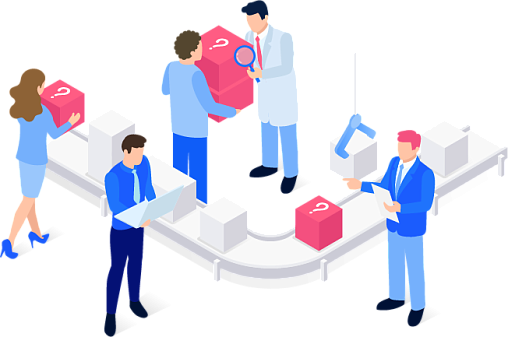
is not-systemic
stored
unpopular
solution
data are required
to be transferred
is just customer
will be so calm :)
Migration data and setting has done - you can start!
You are always insured by our support center







